Qualtrics
The Qualtrics Research Suite is a survey software available to all faculty, staff and students at the College of Charleston, to fulfill a variety of research needs. Qualtrics can be used to build surveys, distribute surveys, and analyze responses, all within the Qualtrics Research Suite.
CHANGE TO LOGIN PROCESS
On Sunday, January 15th, 2023 between 10PM-11:30PM, the Division of Information Technology updated the authentication method for Qualtrics to Azure SAML Single Sign On.
Please see the related incident on the College of Charleston Status Page for more information about the change.
Access an Existing Account
If you have already established your Qualtrics account, you can simply log in at https://cofc.qualtrics.com.
Help with Qualtrics
- Check if your question can be answered by the FAQs (see below)
- Contact Maddox Johnston at johnstonms@cofc.edu; Monday - Friday, 8:30am to 5:00pm
- Visit the Qualtrics Support page for videos, tutorials, and support
Resources
- Learn Qualtrics in 5 Steps (online training)
- Qualtrics Quick Reference Guide (pdf)
- Developing a Survey (pdf)
- Survey FAQs
Qualtrics FAQs
1. What should I do if my account is expired?
- Student accounts are active for exactly one year. If you find the account inactive, contact Maddox Johnston at johnstonms@cofc.edu.
2. What types of technical assistance does the Office for Institutional Effectiveness offer to students, staff and faculty?
- Qualtrics account issues
- Qualtrics survey design issues
- Qualtrics data collection issues
- Qualtrics data analysis issues
- Communicating with Qualtrics if issues need their assistance
3. I filled out the sign up information but my account was not created. Why?
- You must make sure to use your correct CofC email address for your username (NOT your student ID number, or CWID). The system will not recognize you as a student that attends CofC if you use a different email or username, and it therefore will not go forward with creating your account.
- Tip: Don't forgot that student emails are @g.cofc.edu, not just @cofc.edu!
Establish a New Qualtrics Account
- To establish a new Qualtrics account, go to https://cofc.qualtrics.com and sign in with your College of Charleston credentials (be sure to use your CofC email login - not your CWID). When asked if you already have an existing account (see the below screenshot), select "No, I don't have a preexisting account here."
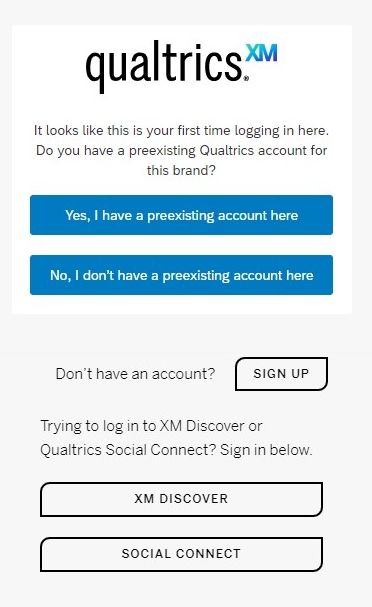
- After selecting that option, you should then see the below screen indicating that your new account was created:
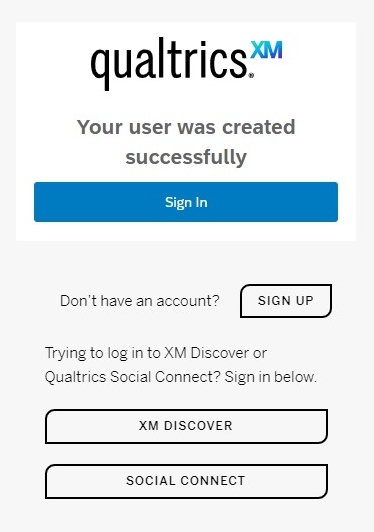 3. Then, you can click Sign In and you'll be in the dashboard for your new Qualtrics account.
3. Then, you can click Sign In and you'll be in the dashboard for your new Qualtrics account.






